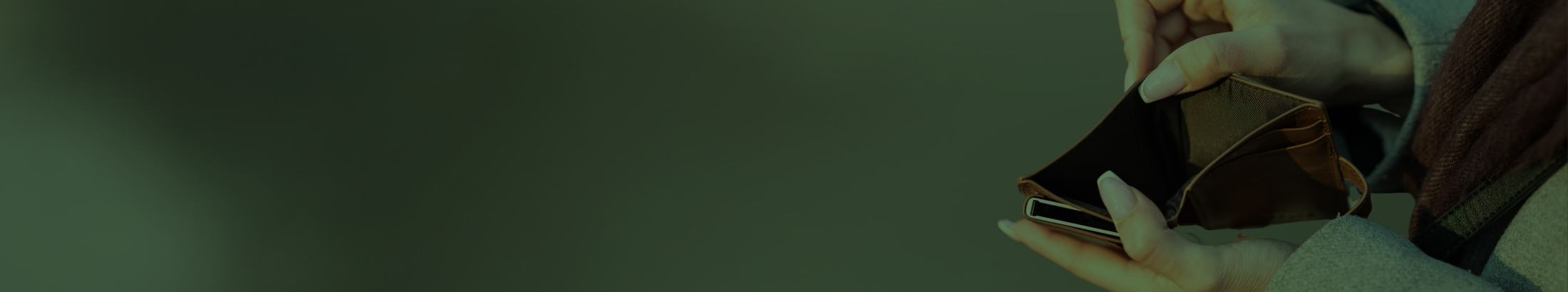Come December, Microsoft’s ad grant for nonprofits, “Ads for Social Impact”, will be coming to an end, supposedly in order for Microsoft to rethink and reallocate their philanthropy resources.
While this is certainly a shame for the charities and nonprofits on the scheme, it doesn’t have to spell the end of your success with Microsoft Ads — or your wider digital marketing efforts.
In this post, we explain what you need to do in preparation for the Ads for Social Impact sunset, and discuss best next moves once it’s gone.
A quick recap of Microsoft Ads for Social Impact
Microsoft’s Ads for Social Impact programme was launched June 2022, offering free digital advertising credits to eligible nonprofits (up to an initial $1,000/$3,000 monthly) to promote their causes on the Microsoft Search Network.
This network includes Bing, Yahoo, AOL, and properties within the Microsoft Audience Network like MSN, Outlook.com, and Microsoft Edge.
The initiative opened valuable visibility opportunities for mission-driven organisations, helping them raise awareness, attract donations, and recruit volunteers at no cost.
Following a couple of “pauses” during which applicants were placed on a waiting list, Microsoft announced that the programme would be closing in early October 2025.
Why is Microsoft sunsetting the Ads for Social Impact grant?
The company line is that the Ads for Social Impact programme is being shut down as part of Microsoft’s wider effort to streamline their support offerings and focus on areas with broader long-term impact — such as cloud technology, productivity tools, and AI solutions for nonprofits.
However, there is speculation this isn’t the whole story, with industry chatter suggesting the move could simply be a cost-saving measure.
Essential Microsoft Ads account actions before the ad grant sunset
With the grant winding down, there are several important steps to take to prepare your account for the transition.
- Maximise your final grant spend
Final grants will be issued November 30. Once you receive the final batch of credits, you have a 45-day window to spend them. Be sure to use them strategically.
Focus on high-performing campaigns or key periods of activity to squeeze as much impact as possible from your remaining funds.
- Pull performance data from historical spend
Download your Microsoft Ads campaign data. These insights are invaluable:
- They can inform campaigns on other platforms, like Google Ads or Meta.
- They can also demonstrate ROI to your board or leadership team, helping build a case for allocating paid media budget once the grant ends.
- Ensure your account is ready for close-down
It’s crucial to pause your active campaigns that rely on the ad grant credits. You can do so by:
- Opening the Microsoft Advertising UI
- Opening the Campaigns tab
- Changing the status of your campaigns from Enabled to Paused
If you leave your campaigns live, your payment method on file will be charged come January 1.
- Audit and remove redundant tracking tags (UET)
Once your campaigns are paused, any Universal Event Tracking tags or conversion codes you placed on your website for Microsoft Advertising are no longer serving a purpose.
Removing redundant code prevents unnecessary page load time on your website and ensures you are only running the tracking scripts required for your active marketing platforms.
How charities can optimise marketing post-Microsoft grant
The end of a grant presents a chance to review, rebalance, and strengthen your marketing mix. Here’s what you should do:
- Make the most of your Google Ad Grant
Google’s Ad Grant remains one of the most powerful tools available to nonprofits. Ensuring your account is well-managed, compliant, and conversion-focused can offset some of the lost visibility from Microsoft’s programme.
Need support applying for or maximising your Google Ads grant? We can help.
TDMP is a Google Premier Partner paid media agency specialising in PPC for charities and nonprofits. Learn more about our PPC services.
Read our guide to making Google Ad grants work harder for your mission.
- Decide if Microsoft Ads is worth paying for
Microsoft Ads often deliver strong ROI, particularly for cause-driven organisations with older or professional audiences. Review your data — if you saw good performance, it may be worth continuing on a modest paid budget.
- Explore Microsoft’s other “Tech for Social Impact” offers
Even without ad credits, Microsoft continues to support nonprofits with discounted tools and cloud services. These may strengthen your overall digital operations, from collaboration to data security.
- Build resilient, long-term digital channels
Diversifying across organic search, paid ads, social media, and email ensures your visibility isn’t tied to a single grant. Think of this as an opportunity to futureproof your marketing.
Further your cause with TDMP
While the end of the Ads for Social Impact grant may feel disruptive, it’s also a valuable moment to build a more resilient and sustainable digital strategy.
At TDMP, we can help you:
- Manage and optimise Google Ad Grants, ensuring compliance and maximum impact.
- Analyse your Microsoft Ads data to identify what worked — and how to replicate it within a paid budget.
- Develop a diversified, grant-proof digital marketing strategy that keeps your mission visible year-round.
Contact us today to hear about our experience delivering effective digital campaigns for charities - and how we can support your mission.